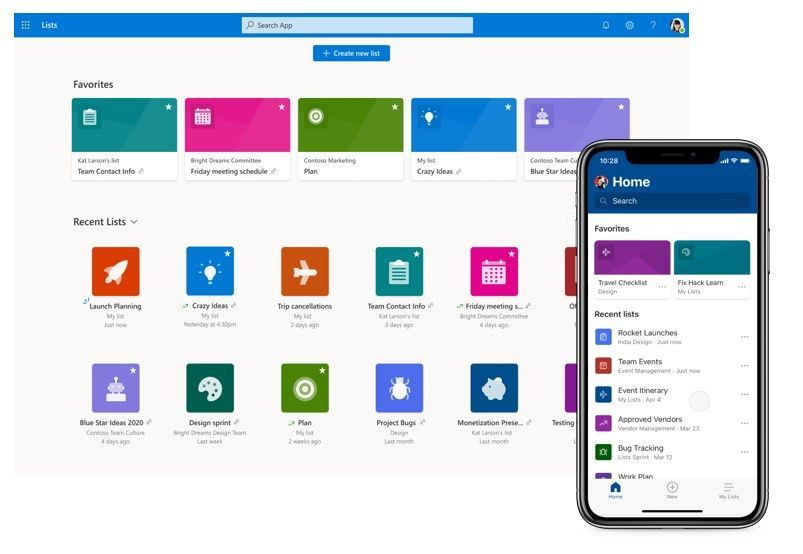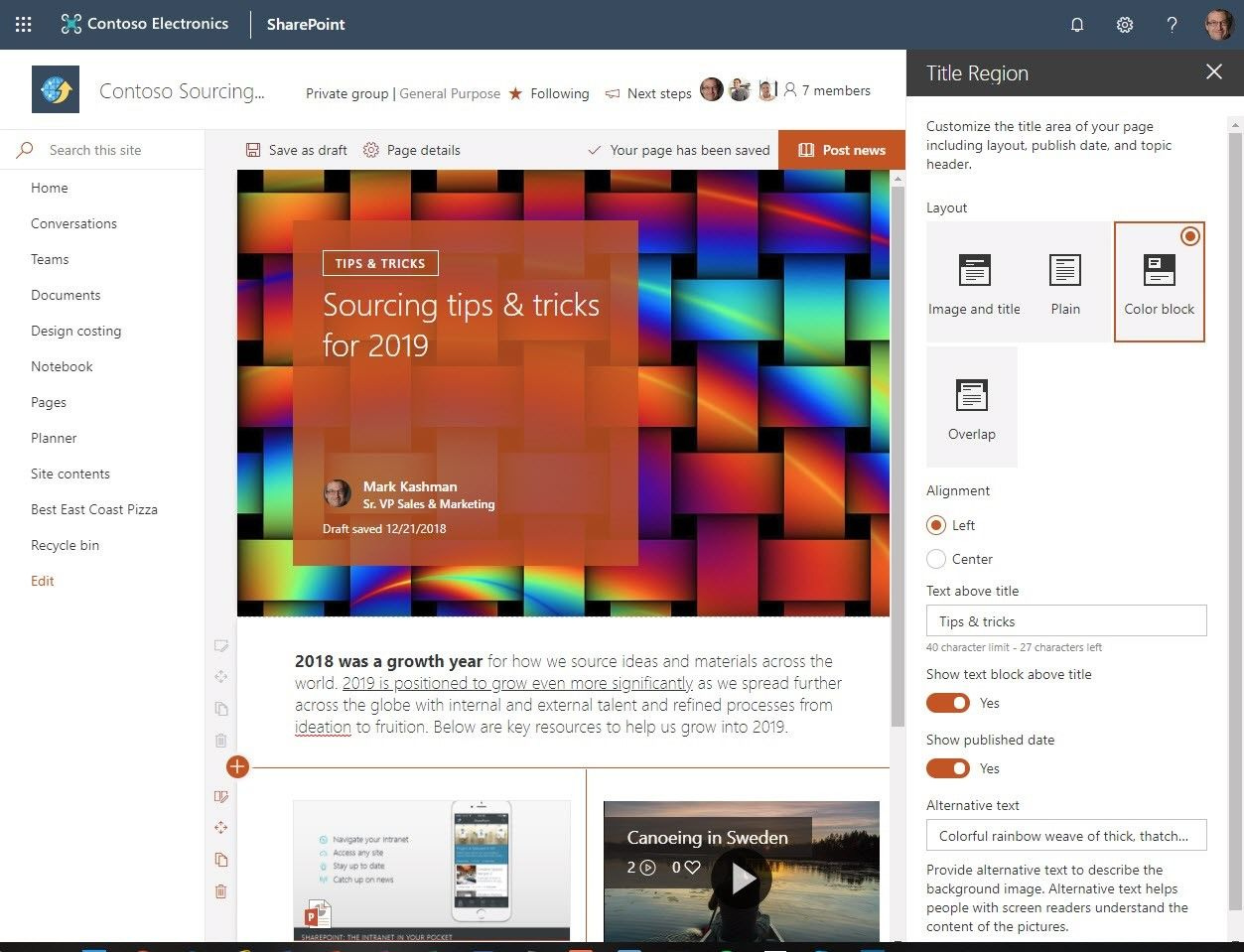Using Out-of-the-Box SharePoint Online Features to Create an FAQ
The modern workplace is a fast-paced and ever-evolving environment. This often leads to questions being asked and the need for quick and easy answers. To make it easier for employees to find the answers they need, it is important to have a FAQ functionality on their SharePoint site. In this article, we will explore several ways of creating a FAQ functionality in SharePoint Online, from keeping a word document to SharePoint lists to a Microsoft Search, and more. Each of these methods has its own advantages and disadvantages and can be used to meet the specific needs of an organization.
My name is Jaime López and I have been working as a developer and architect for more than 20 years. If you like this article click on the heart, if you like the Substack subscribe, and if you want to enrich the content add comments.
What is the meaning of FAQ?
An FAQ (Frequently Asked Questions) is a document or page on a website that provides answers to common questions related to a specific topic or product. This document serves as a reference for employees so they can quickly find answers to their questions. The benefits of an FAQ for the employees include reducing the need for them to ask the same questions repeatedly, saving time, and providing a convenient source of information. Additionally, an FAQ can help employees stay up to date with company policies and procedures.
Table of Contents
The following list shows the topics covered in this article:
Microsoft Word
SharePoint Online List
Microsoft Lists
SharePoint Online Modern Pages
Microsoft Search
1. Microsoft Word
Having an FAQ feature written in a Microsoft Word document is a great way to provide answers to common questions and allow employees to find answers quickly and easily. This document can be shared with employees, updated with new questions and answers, and is easy to access for anyone with a computer.
There are several benefits: It is easy to update and maintain, it can also be shared easily with employees, eliminating the need to answer the same question multiple times, and it also allows employees to find their own solutions quickly and easily.
The main downside to having an FAQ feature written in a Microsoft Word document is that it is not very interactive. Employees may be frustrated if they are unable to find their own answers and need any kind of additional support. Moreover, it is not as visually appealing as other options, such as a web page, which may make employees less likely to read it.
2. SharePoint Online List
An FAQ feature written as a SharePoint Online list is an effective way to provide employees with quick answers to commonly asked questions. It is a great tool for getting the right information to the right people quickly and efficiently.
The biggest benefit of using a SharePoint Online list is that it is easy to maintain and update. Users can quickly search for and find the answers to their questions, without having to contact support or wait for a response. Additionally, FAQs can also be used to provide targeted information to specific audiences, such as different departments or areas in a company.
One of the drawbacks of using a SharePoint Online list is that it can be difficult to keep track of the questions and answers. Additionally, if the FAQs are not regularly updated, users may not find the answers they are looking for.
Implementing an FAQ as a SharePoint Online list is relatively straightforward. First, create a list and add the necessary columns such as a question, answer, and category. Then, populate the list with the desired questions and answers. Finally, share the list with the intended audience. This will allow users to quickly search and find the answers to their questions.
3. Microsoft Lists
Microsoft Lists is a helpful way for companies to organize and manage frequently asked questions. Microsoft Lists allows you to create lists of questions and answers which can be accessed by employees or other stakeholders. Lists can be shared with other users and can be used to quickly answer common questions.
From the user's point of view, Microsoft Lists offers several advantages when reading an FAQ list. The first advantage is that Microsoft Lists provides an easy-to-use, intuitive interface that allows users to quickly search and browse the FAQ list. Furthermore, Microsoft Lists allows users to categorize and filter FAQs, allowing them to quickly find the information they are looking for. Additionally, by using Microsoft Lists, administrators are able to easily add new questions and answers, as well as edit existing entries, which helps them keep the list up-to-date and organized. Finally, Microsoft Lists makes it easy to export and share the FAQ list, which allows users to easily distribute the list to other individuals or organizations.
One potential downside is that it can be difficult to keep the list up to date. If the list is not regularly updated, it can become out of date and inaccurate. Additionally, if the list is not properly organized and managed, it can be difficult to find relevant information.
An effective way to implement an FAQ feature using Microsoft Lists is to create a list of categories and questions, and then assign each question to a category. This allows the list to be organized and easily searchable. Additionally, it is important to regularly review the list and update it with any new questions or changes in the answers. This helps to ensure that the list is up-to-date and accurate.
4. SharePoint Online Modern Pages
The SharePoint Online Modern Pages is a great way to provide quick answers to the most common questions asked by employees. It allows you to create a page that can be easily accessed, providing the answers to all the most frequently asked questions. SharePoint Online Modern Pages are designed to help you quickly and easily create and share pages with colleagues, customers, and partners.
The main advantage of using SharePoint Online Modern Pages is that it is easy to use, allowing you to quickly create a page with a list of questions and answers. Furthermore, it is easy to update and maintain, as any changes you make will be reflected on the page automatically. Additionally, the FAQ feature allows you to add images, videos, and other rich media, making the page more engaging for users.
The main disadvantage is that it is not as customizable as some other solutions. Additionally, it can become difficult to manage if you have a large number of questions and answers. Furthermore, the FAQ feature does not support multiple languages, making it difficult to use for global organizations.
To implement an FAQ feature, the user will first need to create a SharePoint site and add a modern page. Then, the user can add a text webpart to the page and use this to add the questions and answers. Additionally, the user can add an image webpart to the page to add images and videos to the FAQs. Finally, the user can add a button webpart to the page to allow users to easily access the FAQs.
5. Microsoft Search
Microsoft Search is a powerful search tool that helps users find what they need quickly and easily. It uses insights from the Microsoft Graph to give users results that are relevant to them and tailored to the app they are searching in. It also only shows results that the user already has access to. Microsoft Search can be used to search for people, files, organization charts, sites, and answers to common questions. It also provides public web results when searching in Bing.
Microsoft Search's Q&A feature allows users to quickly find answers to their questions. Through the Q&A feature, users can get answers in the form of rich text instead of simply providing a link to a webpage. Q&A results are refreshed immediately after a Q&A is added or changed. Microsoft Search's Q&A feature is an efficient way to quickly find the answers you need.
Administrators can easily add or edit Q&As in Microsoft Search. They can use the browser extensions to create content or use the Import/Export feature to bulk add or edit, or even back up existing Q&As. With the Q&A feature, administrators can provide answers to user questions instead of just providing a link, and formatting the answer in rich text.
Summary
When it comes to having an FAQ feature, there isn't a one-size-fits-all option. Different options like Microsoft Word documents, SharePoint Online lists, Microsoft Lists, and SharePoint Online Modern Pages have their own advantages and drawbacks. It is important to consider the needs of the company and the employees when deciding which option is best for the organization. Each option has its own pros and cons, and it is important to weigh these carefully before making a decision. Ultimately, the choice should be based on the specific needs of the organization and the employees.
OpenAI's GPT-3 was used to help write this article by providing the author with ideas and suggestions for content.
Don't forget to share the article with your friends and colleagues if you find it interesting, click on the heart if you like it, or click on the comments to share what you think of the article, if you would add more or if you want to clarify any of them.