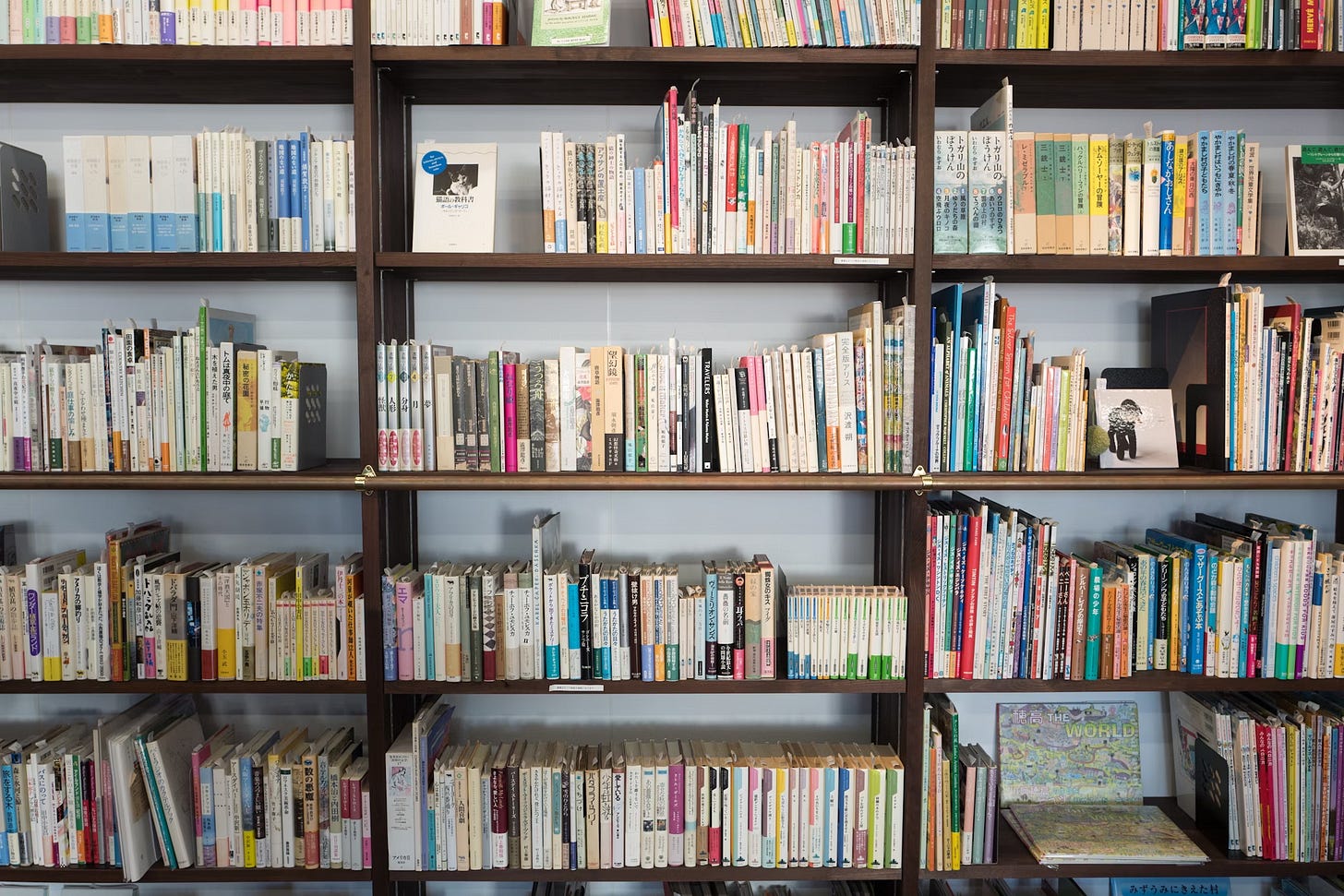Unlocking Efficiency: How a Prompt Library Boosts Your Gen AI Workflow
The ever-evolving world of Generative AI (Gen AI) tools opens a treasure trove of possibilities for creative expression, research assistance, and streamlined workflows. However, crafting effective prompts – the instructions that guide Gen AI tools – can be time-consuming. This is where a prompt library comes in.
A prompt library, essentially a digital collection of your Gen AI tool prompts, offers a multitude of benefits:
Save Time: No more starting from scratch for every interaction with a Gen AI tool. Quickly access and reuse proven prompts, boosting your productivity.
Organize Your Ideas: Categorize prompts by function, tool, or outcome for effortless retrieval. No more digging through scattered notes or messages.
Improve Consistency: Ensure consistent results by using well-tested prompts, streamlining your Gen AI tool interactions.
Enhance Collaboration (Optional): Share your library with colleagues (with permission) to foster a collaborative Gen AI environment and knowledge base.
Now, let's build your very own prompt library using Microsoft Lists!
Creating Your Prompt Library
Before diving in, take a moment to consider the structure of your library. How will you categorize your prompts? Will you use a specific prompt framework? Here are some tips to get you started:
Identify Your Needs: Think about the tasks you use Gen AI tools for most often. Will your library primarily focus on creative writing prompts, research prompts, or a mix of both?
Choose Your Framework (Optional): Consider using a prompt structure like RTF (Role, Task, Format) or TAG (Task, Action, Goal) to ensure clarity and consistency in your prompts.
Plan Your Categories: Decide how you'll categorize your prompts for easy retrieval. Common categories include content creation, research, code generation, and more.
Once you've considered these factors, it's time to set up your library in Microsoft Lists.
Step-by-Step Instructions
Access Microsoft Lists: Log in to your Microsoft 365 account and navigate to the Lists app.
Create a New List: Click "New list" and name it "My Prompt Library".
Build Your Columns: Click "Add column" and create the following columns:
Prompt Text: The core instruction for the Gen AI tool. Be clear, concise, and specific about the desired outcome.
Outcome: What kind of response do you expect from the Gen AI tool (e.g., creative text format, informative summary, code generation)?
Tool: Which Gen AI tool did you use for this prompt (e.g., Copilot, Gemini, ChatGPT, DALL·E)? This is helpful if you use multiple tools.
Framework: Did you use a specific prompt structure like RTF (Role, Task, Format) or TAG (Task, Action, Goal)?
Category: Group your prompts by purpose (e.g., content creation, research).
Notes: Add any additional details about the prompt's use or specific requirements. For example, you might note any limitations you encountered with the prompt or specific settings you used with the Gen AI tool.
Daily Usage
Your prompt library is now a dynamic resource, ready to empower your work with Gen AI tools. Here's how to leverage its full potential:
Registering New Prompts: After interacting with a Gen AI tool, take a moment to evaluate the prompt's effectiveness. If it yielded successful results, add it to your library! Simply copy and paste the prompt text into a new row.
Enriching Your Entries: Don't just stop at the prompt text. Fill out the remaining columns in your library to create a comprehensive record. Indicate the desired outcome, the specific Gen AI tool used (if applicable), any framework employed, and a relevant category for easy retrieval. In the "Notes" section, capture any observations about the prompt's performance or specific settings you used with the Gen AI tool. These details will prove invaluable for future reference.
Using Existing Prompts: When facing a new task, resist the urge to start from scratch. Instead, delve into your prompt library! Search by category, outcome, or even keywords within the prompt text itself. Chances are, you'll find a relevant prompt that serves as a solid foundation. Adapt it to your specific needs and enjoy the time saved by leveraging your past successes.
Beyond a Single Library
While a single, well-organized library can be powerful, there are other ways to structure your prompt collection depending on your needs:
Tool-Specific Libraries: Consider creating separate libraries for each Gen AI tool you use. This is particularly helpful if the functionalities or ideal prompt structures differ significantly between tools. For example, a prompt for a creative writing tool like Gemini might look very different from a prompt for a code generation tool like Github Copilot.
Framework-Specific Libraries: If you have a preferred approach for crafting prompts, like RTF (Role, Task, Format) or TAG (Task, Action, Goal), you might organize your library based on the framework used. This can be particularly useful if you find yourself frequently using the same structure for different Gen AI tools.
Conclusion
Regardless of the chosen approach, a prompt library empowers you to harness the full potential of Gen AI tools. You'll save time, improve consistency, and gain a valuable knowledge base for all your Gen AI endeavors. So, start building your prompt library today and unlock the door to a more efficient and productive future!
References
Bookshelf full of books by Kazuend from Unsplash: https://unsplash.com/es/fotos/libros-surtidos-en-estante-de-madera-marron-durante-el-dia-DHk_mju83z0